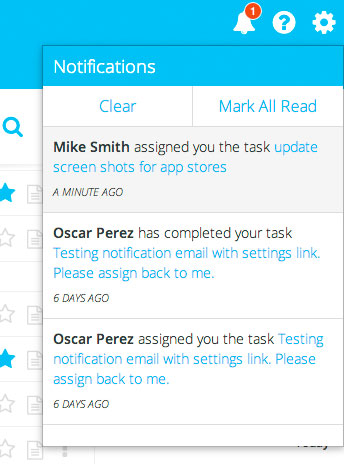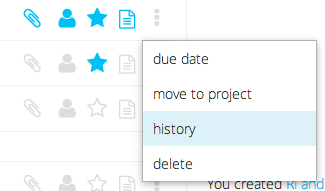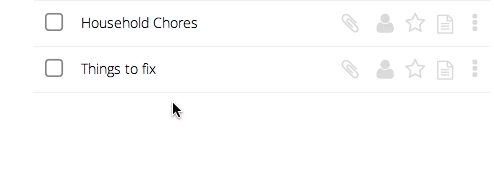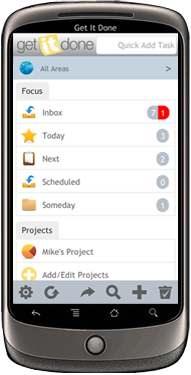Hello Everybody,
If you haven't heard already we recently released a new app called "Manage It". While Get It Done is designed to be a great task app, we made Manage It to be a great collaboration app. If you need to work with people on projects and tasks then Manage It app was made for you. Check it out now at http://manageitapp.com/.
We developed some great cutting edge technology to build Mange It and the goal is to also bring over the new technology to our other apps.
Here is what is new with Manage It:
Important Reminder: When you are using the app in a web browser, click the refresh (reload) button to get the latest version of the app.
Dropbox Support
You can now attach Dropbox files to your tasks the same way you can attach Google Drive files and Evernote Notes. Just click the paperclip icon on the task then click the Dropbox button. Currently this is only available in the web browser but we hope to bring it to mobile and native apps soon.
Attach a new Evernote
We added Evernote support about a month ago and we just made it better. You can now add a NEW Evernote to a task, before you were only able to attach an existing Evernote. To attach a new Evernote to a task just click the paperclip icon on the task, click Evernote, browse to the notebook you would like to create the note in, then click the + button.
Chrome packaged apps
Up until the other day you were only able to use Manage It through the web browser, but we now added a "Chrome Packaged App" to the Google app store. "Chrome Packaged Apps" are web apps but they are packaged in a way to allow you to open and use the app while you do not have an internet connection.
We recommend you use the app through the web browser because you will get product updates much quicker (daily updates instead of weekly), but if you need to work offline while on your computer then this is a great option.
You can get the Chrome Packaged App for Windows or Mac here:
https://chrome.google.com/webstore/detail/manage-it-project-manager/abdoiogmiagflgfbgigndhmkkeocijch
Fixed font issues in Chrome
Some users have seen some pretty ugly fonts in the app while for other people the app looks fine. We found the issue and now the app should look great for everybody.
Fixed Windows Phone bugs
Over the past few days we fix a variety of issue for Windows Phone 8 users, even though the app is still not perfect on this phone, it has gotten a lot better.
As always, please send any questions or comments our way.
Thanks,
Mike Marcucio - Founder
http://marcucio.com
Follow us:
Blog | Twitter | Facebook | Google+