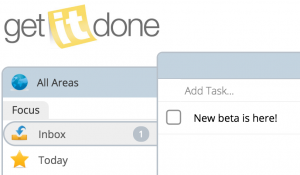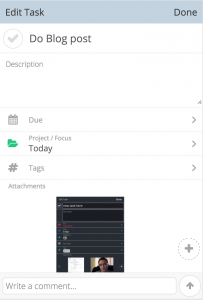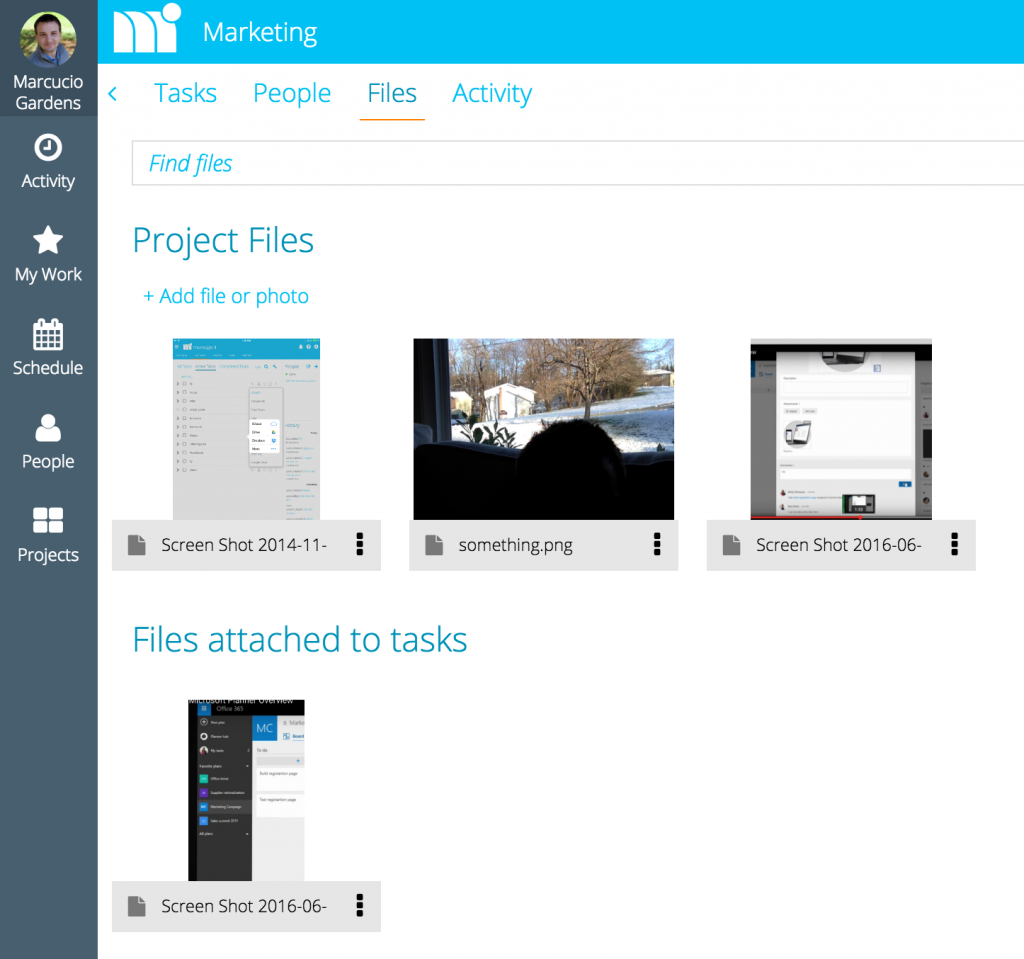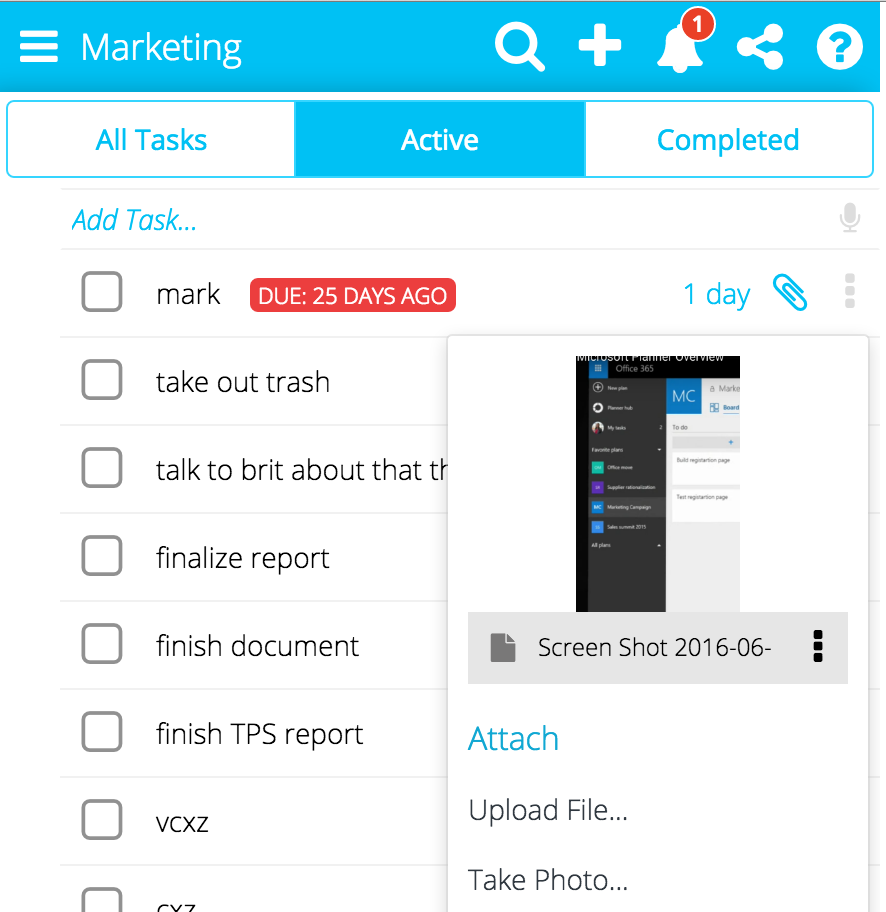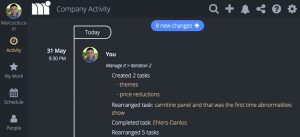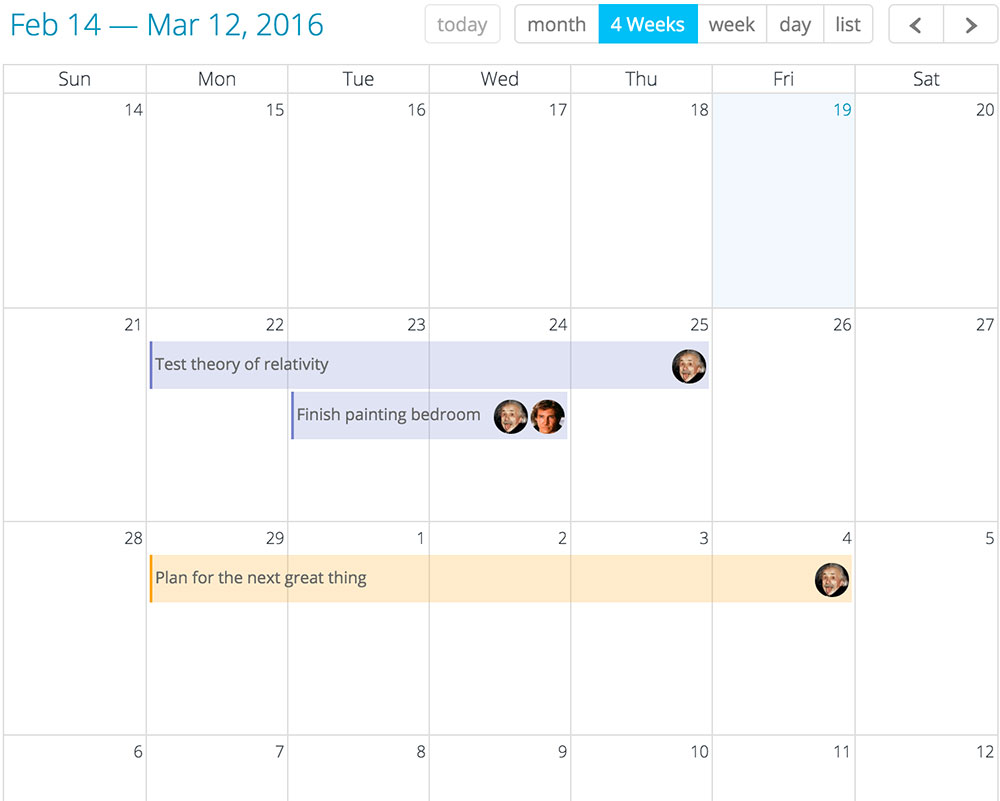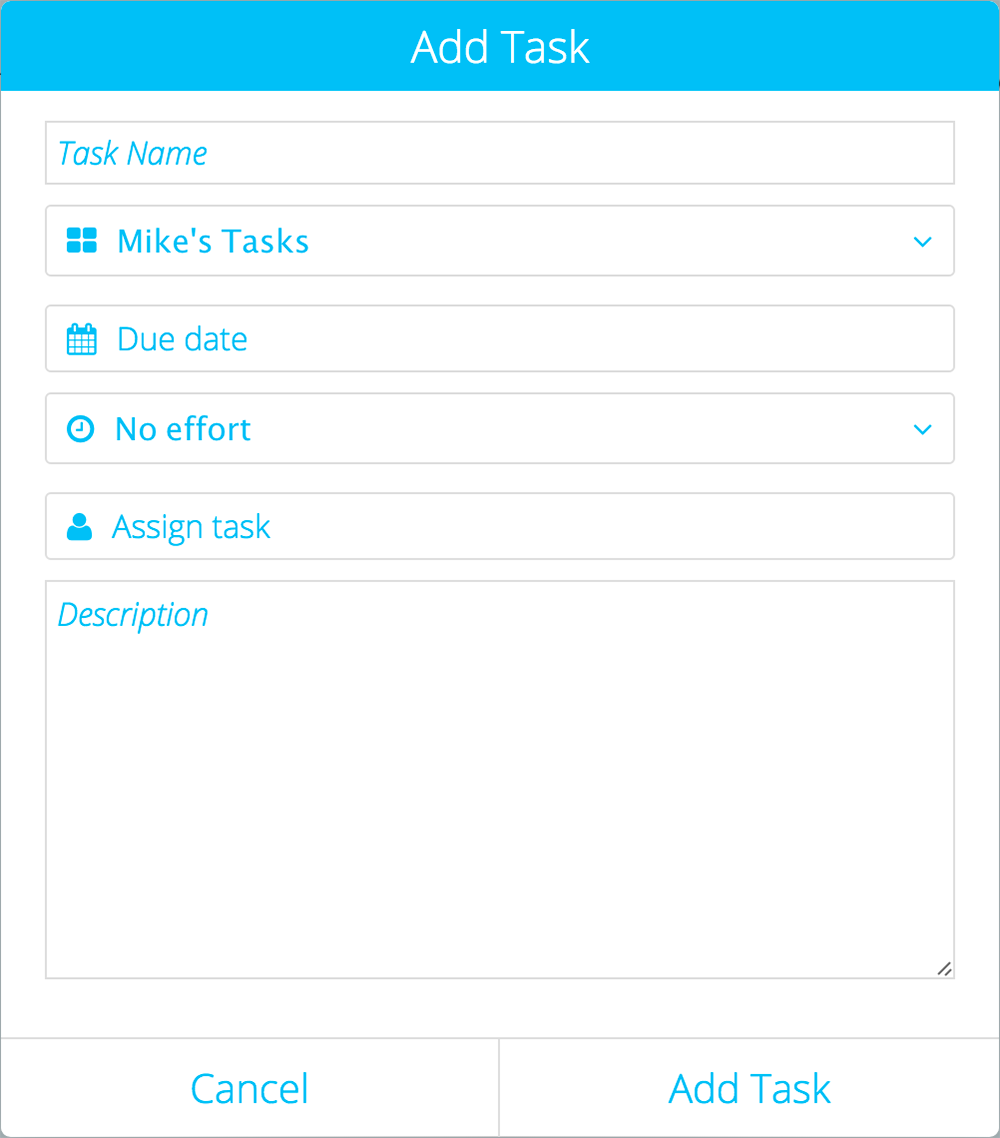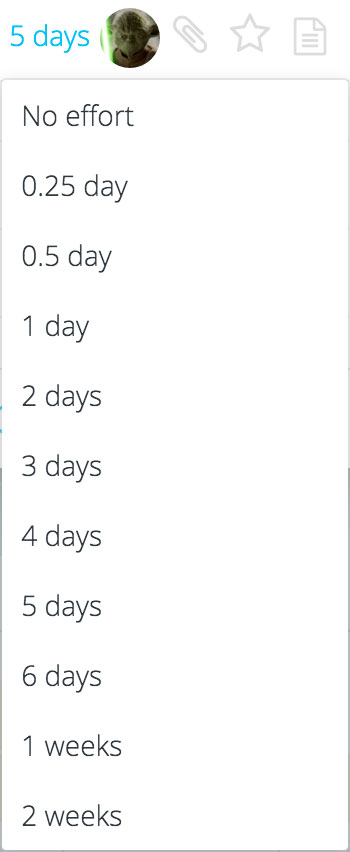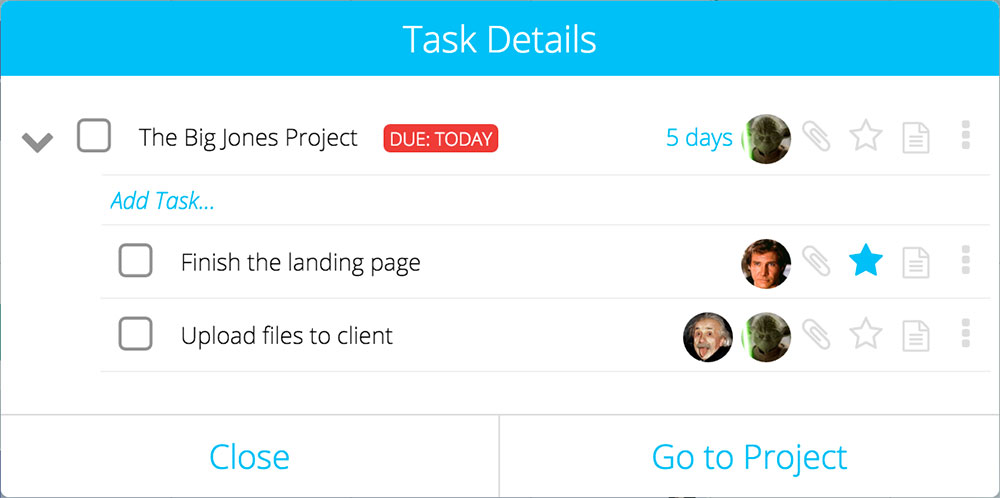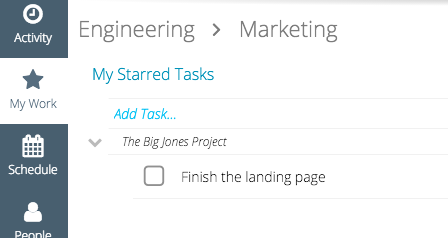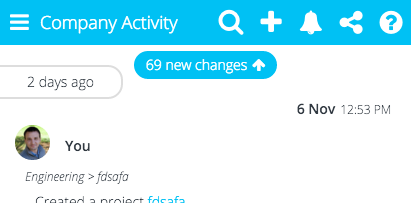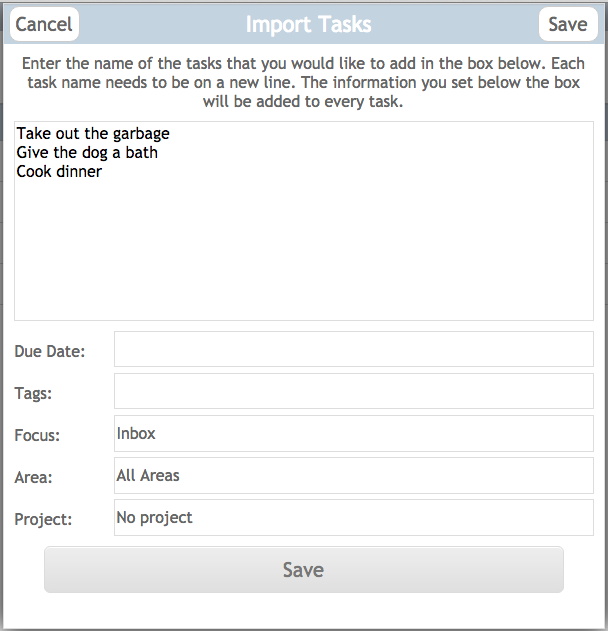Hello everybody! The past month has been a busy one for the Manage It app. Here are some of the new features we’ve added to Manage It:
- Global find – Quickly find people, notes, and projects across your entire company
- Email tasks to a project – Add tasks by sending emails to a project
- Comment on a task from your email – Quickly comment on a task just by replying to an email
- New company permissions – Turn off certain capabilities for people in your company
- Export to csv options – Create a spreadsheet of just one person or project or create a spreadsheet of the entire company
- Lower pricing – Lower pricing on plans that have more than 35 people
Global Find
It is now much faster and easier for you to find any task, note, project, or person across your entire company. Trying to find a particular person? Just type the first few letters of their name and they come right up. Do you have a lot of projects and find it cumbersome to reach them? Just start typing the project name into the search dialog and your project will appear. Did you have a note in a task but just can't remember which task it was in? Global find can help you find this too.
We've found that this is one of the most used features of the app since we've added it.
Email tasks to a project
Premium customers can now email tasks into their projects. If you are like us, many of your tasks originate from an email someone sent you. Now you can just forward the email to a project and we will add it as a task. The subject line will become the name of the task and the body of the email will be the note of the task. We hope this will save you a lot of time by not having to open the app just to add a task. For more information see our help page:
http://manageitapp.com/getting-started/email-to-project.html
Comment on a task by replying to an email
Have you ever received an email from the app notifying you that someone assigned you a task or that someone commented on a task? Now you can add a comment to the task by simply replying to the email. This might not sound like much, but it will save you a lot of time since you no longer need to open the app to reply. Our goal with Manage It is to save you time and make you more productive by integrating with your existing workflows.
New company permissions
Some companies have stricter security policies than others. This month we added the ability for you to "turn off" certain features for everyone in your company. This will help you setup Manage It so that it aligns with your company policies. So far, we've added the ability to turn off the following:
- Uploading files
- Sending emails to projects
- Sharing project calendars
New export to spreadsheet options
Previously, you were only able to export single projects to a spreadsheet. Last month we expanded this functionality quite a bit. You can now export the entire company to a spreadsheet or just one person's tasks. This will save you a lot of time if you often export your tasks to a spreadsheet.
Lower pricing
Last month we lowered our pricing for companies that have more than 35 people using the app. We simplified the plans and now give you unlimited projects for the same price as the previous plans.
We've already lowered the prices and increased the limits of our plans a number of times this year. As the number of companies using the app grows, we hope to continue giving you the best pricing that we can.
We hope all of you had a great month. As always, please send any feedback our way!
The Manage It Team
http://manageitapp.com