Introducing Company Calendar in Manage It app
The all new company calendar allows you to see all of your tasks that are due on an easy to use calendar.
To view your company calendar
- Go to https://app.manageitapp.com/ or open the app on your device.
- Click the button in the upper left corner of the app to open the left drawer.
- Click the Schedule button
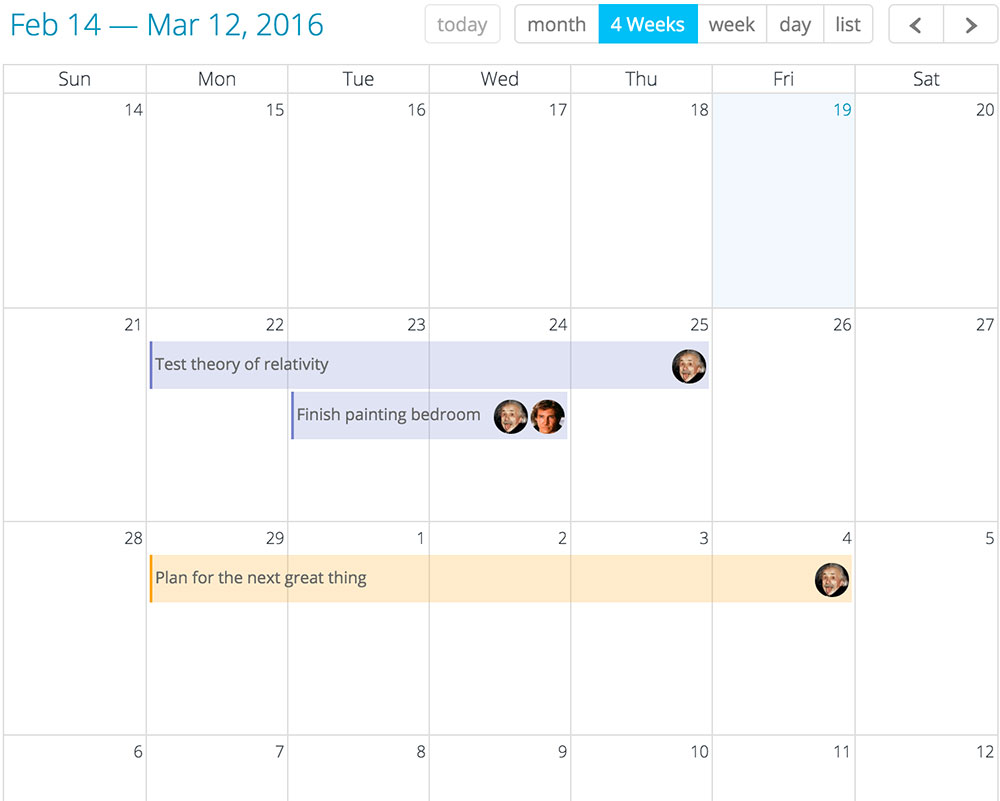
View your tasks with 4 new calendar views
- Month - show one month at a time
- Week - show one week at a time
- Day - show just one day
- List - show a list of your tasks, this is a great option on mobile devices
Adding new tasks
To add a task to the calendar all you need to do is add a due date to the task. If you would like to create a new task on the calendar, just click on the day you would like to add the task to.
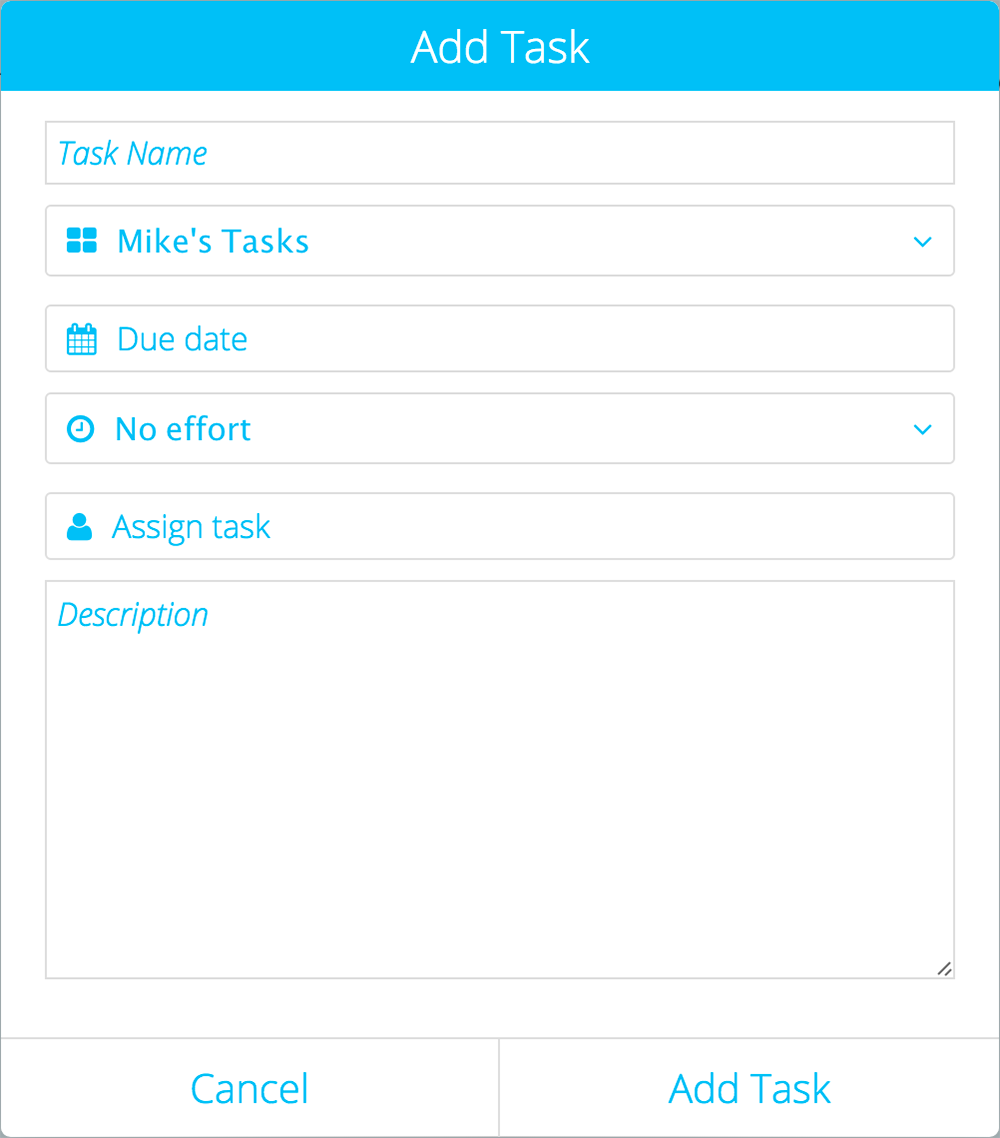
Editing and viewing tasks
To edit or view a task that is on the calendar just click on the task. To find the task in its project, just click the Go to Project button.

A few other things you can do in the calendar
- Drag and drop tasks to change their due date
- Show or hide tasks by clicking the project name on the right side of the page
If you haven't already, go to https://app.manageitapp.com/ now to get the latest app!
As always if you have any suggestions or questions feel free to contact us.
Thanks,
The Manage It Team
