Happy April!
Back in February we released an all new version of Get It Done (more info). Since many of our improvements apply to both our apps, we will be combining Get It Done and Manage It news in the same newsletter. Let us know what you think!
We will be denoting which app this refers to by putting MI (Manage It) or GID (Get It Done) next to it.
Here's what we added in February + March
- Email tasks out of the app (MI + GID)
- Email task lists out of the app (GID)
- Move task improvements (GID)
- Improved search dialog (MI + GID)
- Repeating tasks improvements (MI + GID)
- Improved Export to spreadsheet (MI + GID)
- Better printing of tasks (MI + GID)
- New support portal (GID)
- Option to change date format (MI + GID)
Email tasks out of the app (MI + GID)
You can now email an individual task and its notes to yourself or someone else.
- Click on the task you would like to email
- Click the "More actions" button
- Click "Email task..."
Then enter the email address of the person you'd like to send the task to and click "Email Task". Simple enough! The recipient should get the task details such as title, notes, due date... Give it a try and let us know what you think.
Email task list out of the app (GID)
You can also email an entire list of tasks out of Get It Done.
- Click on the focus or project in the left column of the app
- Click the "Import/Export" button at the bottom of the screen
- Click "Email task list..."
NOTE: We only send what is visible in the list. So if the list filter is set up to only showing "Active Tasks", the email will only include unchecked tasks (completed tasks will be ignored).
Move task improvements (GID)
We have been making improvements to how you move tasks in Get It Done. We simplified the "Move" dialog so that it is quicker to move your tasks. We are still making improvements to this dialog so stay tuned for a few more tweaks to make this even better.
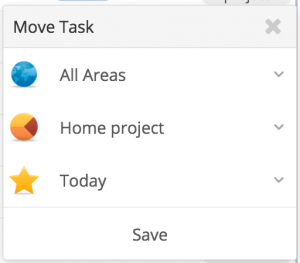
Improved search (MI + GID)
From your valuable feedback (thank you!), we improved the search dialog in both apps to make it easier for you to filter your results by completed, active, or all tasks. Additionally, you can search in title, notes, or both. Just click the buttons under the search field to refine your results.
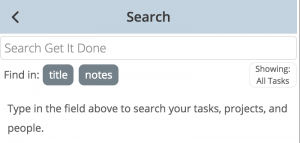
Repeating tasks improvements (MI + GID)
We made a number of improvements over the past month to repeating tasks. For example in Get It Done, you can now specify which project or focus the new recurring task is put in. We've also fixed a number of bugs involving recurring tasks in both apps.
Improved Export to spreadsheet (MI + GID)
For those of you who export your tasks to a spreadsheet, we improved the output for some of the columns and we also added more fields to the spreadsheet. All of these improvements came from customer suggestions so keep the feedback coming!
Better printing of tasks (MI + GID)
Printing individual tasks looks much better now. Just open the task and click "Print..." in the "More actions..." menu to print a task.
New support portal (GID)
We have a new support portal for Get It Done. We have been adding a lot of how-to documents to help you learn how to use the app. Check it out by clicking here:
https://marcucio.freshdesk.com/support/solutions
Option to change date format (MI + GID)
Last but definitely not least, you can change the date format for both Get It Done and Manage It. This is a highly requested feature for anyone not living in the USA. To change your preferred locale, open the Settings of the app, click on "Profile" then change your "Language / Locale".
Hopefully we made you just a little more productive this month. As always, please send any questions or comments our way.
The Get It Done + Manage It Team
https://manageitapp.com
https://getitdoneapp.com


