Happy New Year!
I hope everyone had a great holiday. We just released our 5th major version of Manage It. There will be many new things to report in the upcoming weeks as we push out new features for you.
This week we would like to announce:
Repeating tasks
You can now use Manage It to create repeating tasks.
Here are a few examples of ways you might use repeating tasks in Manage It:
- Create the task "Take out the garbage" and repeat every Wednesday.
- Create the task "Wash the dog" 10 days after you complete the previous task.
- Create the task "It's my birthday" on April 2nd of every year.
- Create the task "Check email" and repeat every day.
To make a task repeat, just click on the task then click the repeat button, this will open the Repeat Task dialog.
In the picture below, this will make the task repeat "Weekly" on Monday, Wednesday, and Friday. Also note that we will only create a new task if the previous repeating task that was completed:
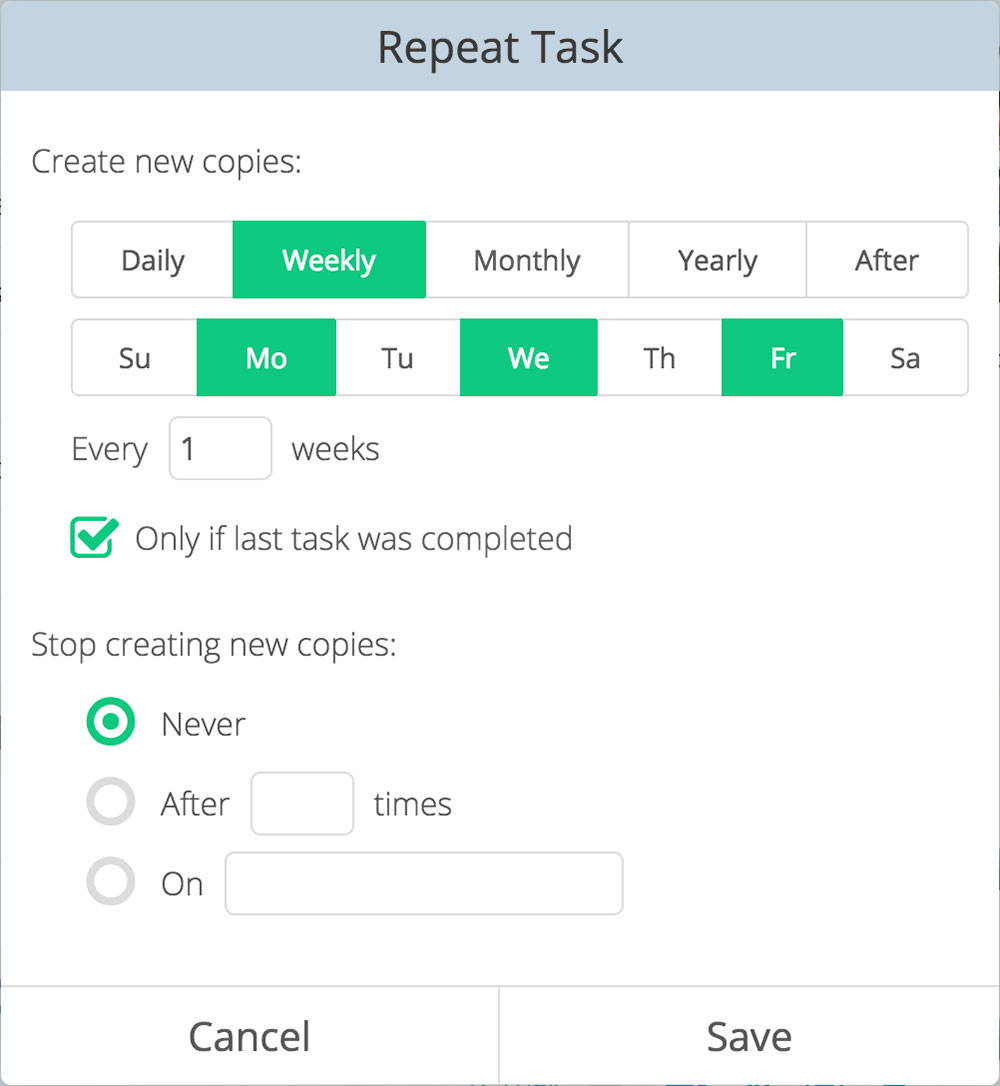
In the following example, we will create a new task for you 10 days after the previous one was completed. We will also only do this 5 times:
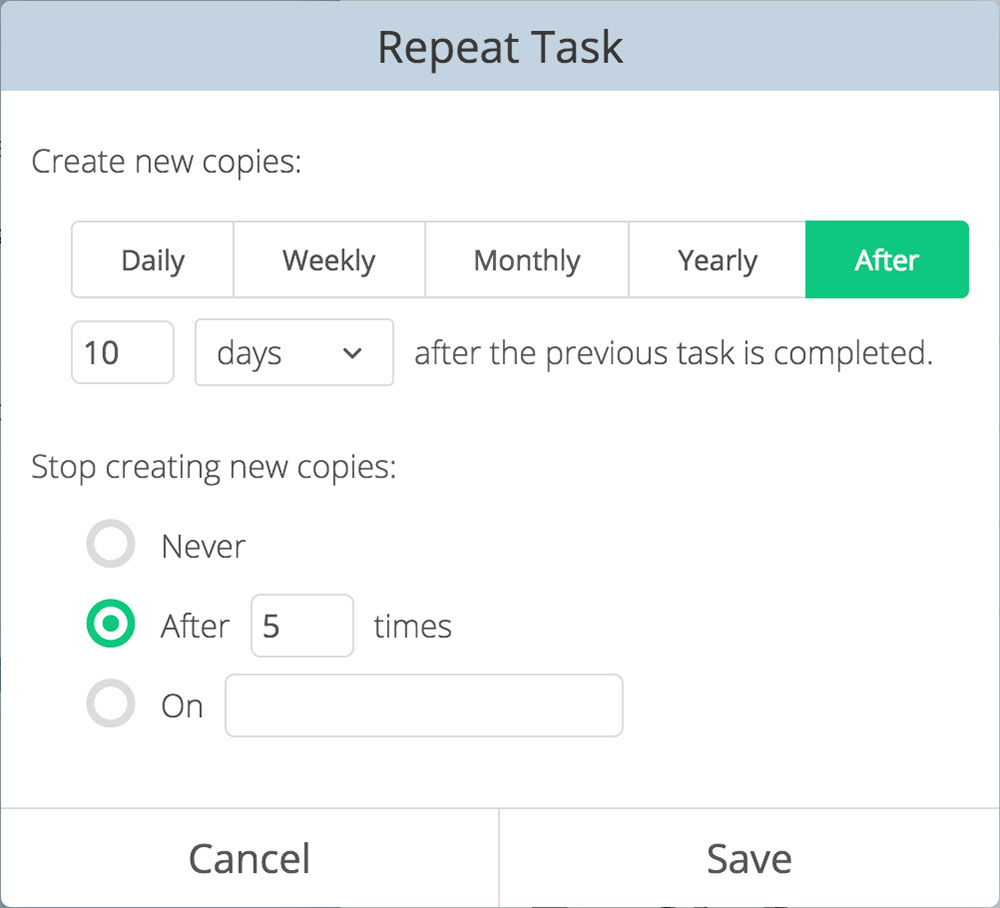
You can also create repeating tasks, daily, monthly, and yearly by clicking the button at the top of the dialog.
Better Edit Task Dialog
We completely revamped the way you edit tasks. The new edit task dialog allows you to set due dates, add effort, assign tasks, view attachments, and comment from one place. We love how this works, we hope you do too:
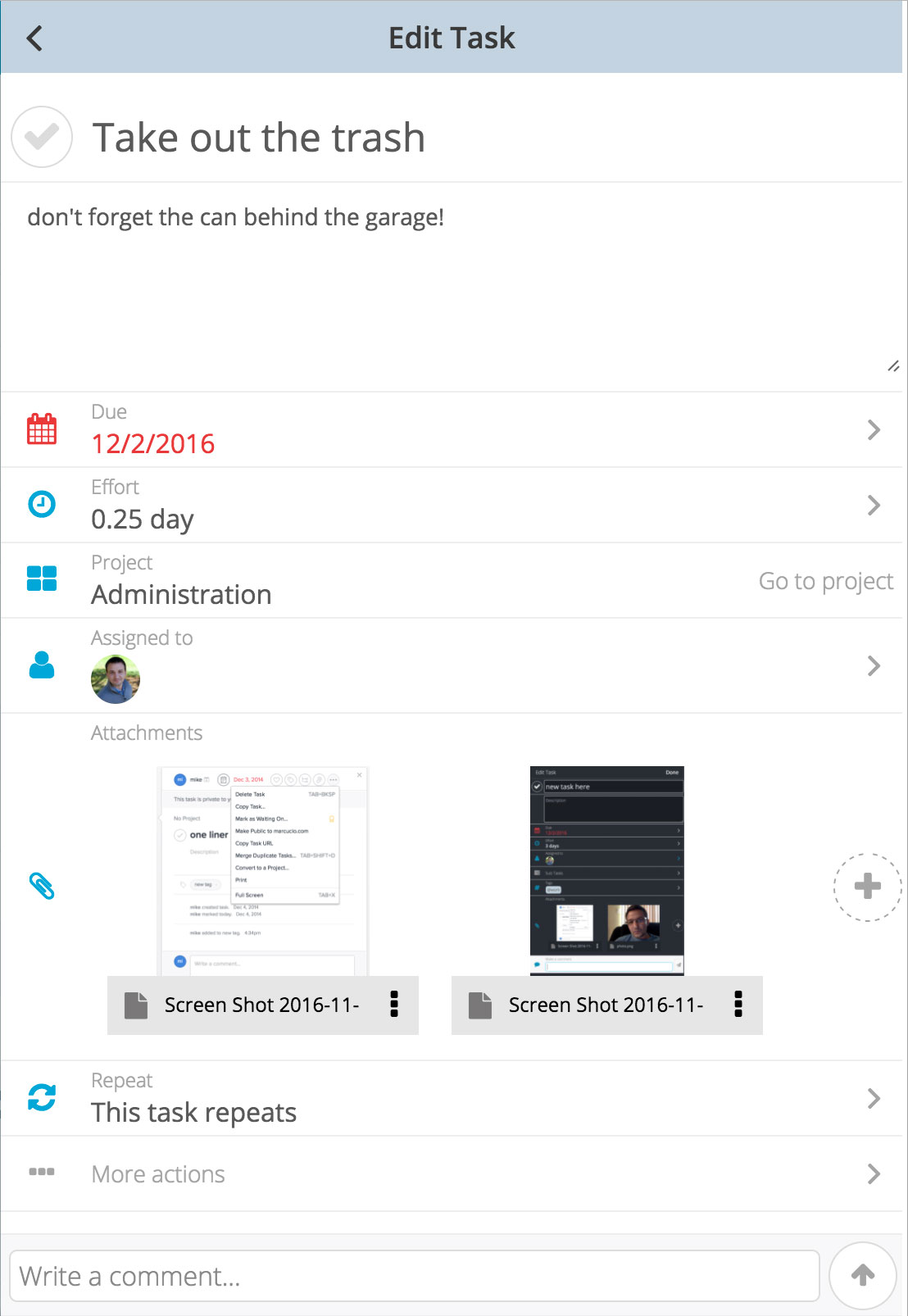
We hope that we make you just a little more productive with everything we are improving in the app.
As always, we look forward to hearing your feedback and suggestions!
The Manage It Team
https://manageitapp.com
