Comments and OneDrive come to Manage It
This past month we saw 2 great additions to the Mange It app to make your life even easier. You can now comment on tasks and have quick in-context conversations with your team. We also added support for attaching Microsoft OneDrive files to your tasks and projects.
Comment on tasks
Manage It now makes it easy for you to ask questions and make comments on tasks. Here are a few things you can do with comments:
Add people to the conversation
You can add people to your comments. This allows you to quickly ask someone a question about the task or just bring them into the discussion.
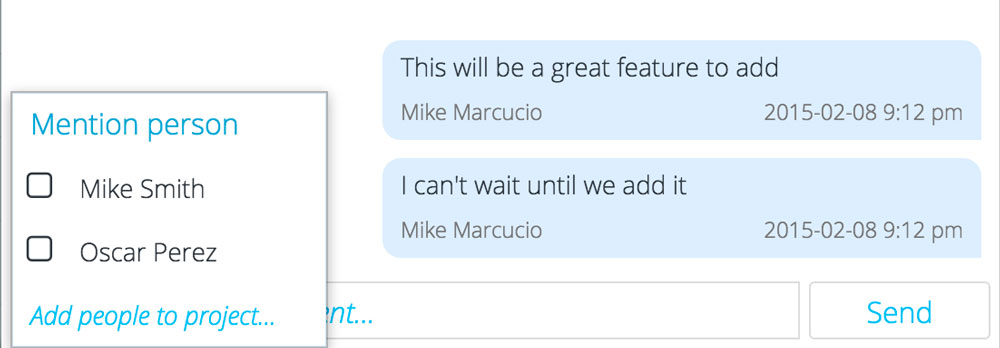
Add attachments to the conversation
You can also add files to your comments. This is very helpful when you need to get someone's feedback on a file, or when you want to upload a screenshot or photo to help explain something better.
Works everywhere
Works on Android, iPhone, iPad, Windows Phone, BlackBerry Phone, BlackBerry PlayBook, ChromeBooks, and in your web browser.
Click here for more information on how to use comments in Manage It
Attach Microsoft OneDrive Files
If you already use OneDrive, Manage It makes it easy for you to manage your OneDrive files on any device. A few of the things you can do in Manage It include:
- Attach OneDrive files to tasks.
- Attach OneDrive files to a project.
- Attach OneDrive files to a comment.
- Assign OneDrive tasks to other people in your project.
- Quickly search for and find your files.
- Works on Android, iPhone, iPad, Windows Phone, BlackBerry Phone, BlackBerry PlayBook, ChromeBooks, and in your web browser.